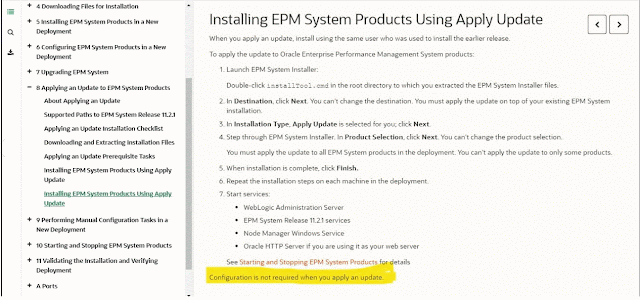Documented Issues which I faced in my daily work on Oracle EPM(On-Premise and Cloud), and also on OneStream
Followers
Sunday, April 12, 2020
Hyperion Workspace Logo change in 11.1.2.4
Permanent Workspace Logo update
1. Navigate to the location "\HYPERION_HOME\Oracle\Middleware\EPMSystem11R1\common\bpmui-common\11.1.2.0"
2. Extract the bpmui.war file using 7-zip
3. Navigate to "bpmui.war\bpmstatic\themes\theme_skyros\images_global\"
4. Replace the logon_panel.gif file
5. Save the bpmui.war file
6. Navigate to
\HYPERION_HOME\Oracle\Middleware\user_projects\domains\EPMSystem\servers\FoundationServices0\tmp\servers\FoundationServices0\tmp\_WL_user\WORKSPACE_11.1.2.0\340u89\war\bpmstatic\themes\theme_skyros\images_global
7. Replace the logon_panel.gif file
8. Restart the foundation services
Temporary Workpsace logo Update:
To change Workspace logon logo to Client logo, go to below path and rename logon_panel.gif as logon_panel_bkp.gif and copy client logo file as named as logon_panel.gif.
go to below path and copy file, and refresh browser.
D:\Oracle\Middleware\user_projects\domains\EPMSystem\servers\FoundationServices0\tmp\servers\FoundationServices0\tmp\_WL_user\WORKSPACE_11.1.2.0\340u89\war\bpmstatic\themes\theme_skyros\images_global
Note: Some times while troubleshooting the any issues, we may remove all tmp and cache from managed servers. for example D:\Oracle\Middleware\user_projects\domains\EPMSystem\servers\FoundationServices0
In that case, we should remember about this logo change.
Thanks
Madhusudhan
1. Navigate to the location "\HYPERION_HOME\Oracle\Middleware\EPMSystem11R1\common\bpmui-common\11.1.2.0"
2. Extract the bpmui.war file using 7-zip
3. Navigate to "bpmui.war\bpmstatic\themes\theme_skyros\images_global\"
4. Replace the logon_panel.gif file
5. Save the bpmui.war file
6. Navigate to
\HYPERION_HOME\Oracle\Middleware\user_projects\domains\EPMSystem\servers\FoundationServices0\tmp\servers\FoundationServices0\tmp\_WL_user\WORKSPACE_11.1.2.0\340u89\war\bpmstatic\themes\theme_skyros\images_global
7. Replace the logon_panel.gif file
8. Restart the foundation services
Temporary Workpsace logo Update:
To change Workspace logon logo to Client logo, go to below path and rename logon_panel.gif as logon_panel_bkp.gif and copy client logo file as named as logon_panel.gif.
go to below path and copy file, and refresh browser.
D:\Oracle\Middleware\user_projects\domains\EPMSystem\servers\FoundationServices0\tmp\servers\FoundationServices0\tmp\_WL_user\WORKSPACE_11.1.2.0\340u89\war\bpmstatic\themes\theme_skyros\images_global
Note: Some times while troubleshooting the any issues, we may remove all tmp and cache from managed servers. for example D:\Oracle\Middleware\user_projects\domains\EPMSystem\servers\FoundationServices0
In that case, we should remember about this logo change.
Thanks
Madhusudhan
HFM: Unable to promote in Process control - EPMHFM-65716: The system was unable to perform the requested task
After upgrading HFM from 2.3 to 2.4 Version, below issue will occur if we miss below step.
In HFM application, Go to Data -- Process Control
If you try to promote, it will error out with below message.
EPMHFM-65716: The system was unable to perform the requested task
Solution:
We need to run "Upgrade Applications from Earlier Release" to avoid this error. It may get success for one scenario and year, but it not pass for all. Sometimes, only one table get created in schema, some times it will not create any.
Thanks,
Madhusudhan
Saturday, April 11, 2020
Hyperion DRM Logo change - DRM Web Url
To change DRM Web Url Logo, go to below path on DRM Server
D:\Oracle\Middleware\EPMSystem11R1\products\DataRelationshipManagement\client\web-client\Images\Blaf
Rename logon_panel.gif file as logon_panel_bkp.gif, place your Logo file in the sam efolder and name it as logon_panel.gif.
Refresh web url page, you can able to see DRM Web page with New Logo.
Thanks,
Madhusuhdan
D:\Oracle\Middleware\EPMSystem11R1\products\DataRelationshipManagement\client\web-client\Images\Blaf
Rename logon_panel.gif file as logon_panel_bkp.gif, place your Logo file in the sam efolder and name it as logon_panel.gif.
Refresh web url page, you can able to see DRM Web page with New Logo.
Thanks,
Madhusuhdan
Friday, April 10, 2020
FR studio not showing up in Hyperion Workspace
FR studio not showing up in Hyperion Workspace. If you are not able to see any clients in Hyperion workspace, like in below screen
Go to Workspace -- Navigate -- Administer -- Workspace Settings -- Server Settings
Set Enable Installer Menu Items in Workspace to YES and restart browser
After restarting browser, check Tools for client installers
Thanks,
Madhusudhan
Go to Workspace -- Navigate -- Administer -- Workspace Settings -- Server Settings
Set Enable Installer Menu Items in Workspace to YES and restart browser
After restarting browser, check Tools for client installers
Thanks,
Madhusudhan
Thursday, April 9, 2020
ORACLE EPM 11.2 Updates
Oracle EPM suite 11.2 version released and few updates which i captured form System and also from documentation.
- First of all while doing installation and configuration, major update is RCU. We need to use RCU before going to configure in all servers. Check out below link for more details.
DRM 61043 - EPMCSS - 00001 - Failed to initialize shared service security instance
DRM 61043 - EPMCSS - 00001 - Failed to initialize shared service security instance
When trying to integrate Shared Services with DRM, We may face this issue, if we miss to configure Foundation Common settings.
Solution:
To avoid above error, we must needs to install Foundation on DRM server and configure common settings to get DRM server host name gets updated to Shared Services Registry.
Thanks,
Madhusudhan
When trying to integrate Shared Services with DRM, We may face this issue, if we miss to configure Foundation Common settings.
Solution:
To avoid above error, we must needs to install Foundation on DRM server and configure common settings to get DRM server host name gets updated to Shared Services Registry.
Thanks,
Madhusudhan
Subscribe to:
Comments (Atom)