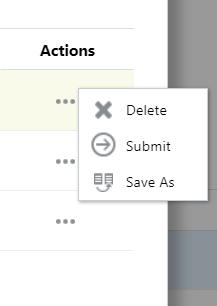Loading metadata will be the first step of EDMCS after creating applications. So, We can create applications using below options
Once you login, Click on Applications

Click on Register on the left side. 
Select application type in the screen
For example, Select Planning, then update Planning application name and description and click on Next
Once you click on Next, you can create a connection to connect to Planning application or you can create later also. If you want to create connection, click Add. Otherwise click on Next and Click on Create.
You can see application in Applications tab now. If you want to modify Registration, you can click on 3 dots on the left of the side line, and select Modify Registration.
There you can see options like Inspect, Import, export, extract, load etc.
Will explain about each option in coming sessions.
Thanks
Mady