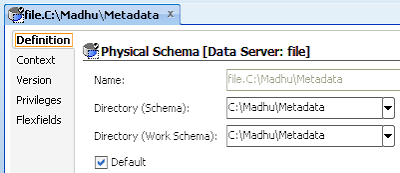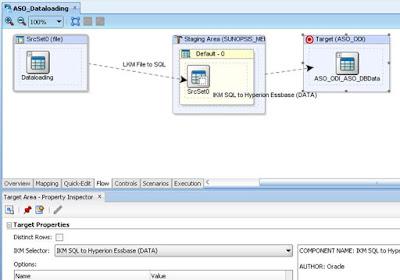Documented Issues which I faced in my daily work on Oracle EPM(On-Premise and Cloud), and also on OneStream
Followers
Sunday, June 18, 2017
Wednesday, March 29, 2017
FDM Migration
FDM Migration
Each and every FDM application will use/connect with one individual schema, where all artifacts, data etc will be saved.
Whenever we create an application, long with connecting schema we will get created 4 folders in mentioned path at time of application creation.
1. Inbox 2. Outbox 3. Data 4. Reports
So, Now Migration: For Existing application
- Migrating of schema from Source to Target
- Copy Folder structure from Source and Target
- validate connectivity and data.
For New application:
- Click on Modify and add application and then follow above steps.
Thanks,
Mady
HFM Migration
HFM Migration
HFM migration is very easy method, when we stuck any where tracing will be that much i can say. :)
Copy App Utility for HFM application migration:
- Create one .udl file for Source and Target application.
- Mention Database, schema and password and test connection.
- Launch Copyapp Utility and browse udl files. Start hfm migration.
- Log file default location: D:\Oracle\Middleware\EPMSystem11R1\logs\hfm
In Latest version, Hyperion 11.1.2.4.204+ we will get an option Import Application for the same HFM migration. Check the below screen shot:
Link:
http://blog.checkpointllc.com/hfm-copy-application-utility-makes-a-big-return-in-11.1.2.4.2
For detailed migration for 11.1.2.4.204+
https://hyperion-mady.blogspot.com/2019/02/hfm-migration-11124200-from-workspace.html
Thanks,
Mady
Planning Migration
Planning Migration
1. For Planning migration (Existing), we can follow below steps:
Source:
- Export planning application artifacts including security but uncheck Essbase data.
- Export HSS Shared Services Security for Planning application
- Copy Essbase application into Target directly. (It will overwrite all files - index files, page files, db files, etc)
Target:
- Import Planning application artifacts without Security. (Uncheck Security)
- Copy Essbase data (Already mentioned in the above list, mentioned here for following flow)
- Refresh database from planning application
- Import HSS Security Shared Services Planning application security
- Import Planning application security
2. For Planning Migration: we can do this way also
Source:
- Export Planning schema
- Export HSS Shared Services Security for planning application
- Copy Essbase application all files - index files, pag files, db files, app files etc.
Target:
- Import planning application schema into target application schema
- Import Security in Target Environment
- Paste Essbase application files
- Refresh database from Planning application
First time Planning application Migration:
Thanks,
Mady
Sunday, March 26, 2017
Essbase Migration
Essbase Migration
1 . Using LCM:
Using LCM, we can export Essbase application artifacts from Source and import into Target.
- Export artifacts from Source
- Find import_export folder in Source, copy and paste into same import_export folder in Target Environment
- Import artifacts from Target.
- Stop Essbase application
- We can copy Essbase application from Source and paste into Target.
- Restart Essbase application
- In this way, we can copy application with data. No need to do restructure.
3. Using Migration wizard from EAS Console:
- After launching EAS console, Add Source and Target Essbase Servers and expand applications
- Launch Migration wizard and select Source and Target environments, click Next
- Select Source and Target applications and Click Next
- Verify migration artifacts which you want migrate and Click Finish
Note: Check Replace option if you want to overwrite existing objects.
For first time migration, check out below link:
http://www.oracle.com/technetwork/middleware/performance-management/tutorials/essbaselcm-obe-101974.html
http://www.oracle.com/technetwork/middleware/performance-management/tutorials/essbaselcm-obe-101974.html
Thanks,
Mady
Monday, March 13, 2017
Hyperion Support Activities
Hyperion Support Activities
- Essbase migration
- Planning migration
- HFM migration
- FDM migration
- FDMEE migration
- Reports migration ( FR, Web Analysis, IR etc)
- HSS Security migration
- Application Security
- MSAD Configuration
- Smart view netcount settings update
- EAS console - java issue
- planning not sync with security issue
- FDM control tables not showing up target application
- Big IP Urls
- Smart view issues - User complaints
- Startup document doesn't exist error while opening Workspace
Thursday, February 9, 2017
Hyperion Log File Location
Hyperion Log File Location
D:\Oracle\Middleware\user_projects\domains\EPMSystem\servers\FoundationServices*\logs\SharedServices_Admin.log
D:\Oracle\Middleware\user_projects\domains\EPMSystem\servers\FinancialReporting*\logs\FRLogging.log
D:\Oracle\Middleware\user_projects\domains\EPMSystem\servers\FinancialReporting*\logs\FinancialReporting*.log
D:\Oracle\Middleware\user_projects\domains\EPMSystem\servers\CalcMgr*\logs\CalcMgr*.log
D:\Oracle\Middleware\user_projects\domains\EPMSystem\servers\FoundationServices*\logs\FoundationServices*.log
D:\Oracle\Middleware\user_projects\domains\EPMSystem\servers\FoundationServices*\logs\SharedServices_Admin.log
D:\Oracle\Middleware\user_projects\domains\EPMSystem\servers\FoundationServices*\logs\SharedServices_Audit.log
D:\Oracle\Middleware\user_projects\domains\EPMSystem\servers\FoundationServices*\logs\SharedServices_Bpmui.log
D:\Oracle\Middleware\user_projects\domains\EPMSystem\servers\FoundationServices*\logs\SharedServices_Bpmui_Config.log
D:\Oracle\Middleware\user_projects\domains\EPMSystem\servers\FoundationServices*\logs\SharedServices_Bpmui_Sec.log
D:\Oracle\Middleware\user_projects\domains\EPMSystem\servers\FoundationServices*\logs\SharedServices_CMSClient.log
D:\Oracle\Middleware\user_projects\domains\EPMSystem\servers\FoundationServices*\logs\SharedServices_Hub.log
D:\Oracle\Middleware\user_projects\domains\EPMSystem\servers\FoundationServices*\logs\SharedServices_LCM.log
D:\Oracle\Middleware\user_projects\domains\EPMSystem\servers\FoundationServices*\logs\SharedServices_Registry.log
D:\Oracle\Middleware\user_projects\domains\EPMSystem\servers\FoundationServices*\logs\SharedServices_Security.log
D:\Oracle\Middleware\user_projects\domains\EPMSystem\servers\FoundationServices*\logs\SharedServices_TaskFlow.log
D:\Oracle\Middleware\user_projects\domains\EPMSystem\servers\FoundationServices*\logs\Workspace.log
D:\Oracle\Middleware\user_projects\domains\EPMSystem\servers\FoundationServices*\logs\WorkspaceConfig.log
D:\Oracle\Middleware\user_projects\domains\EPMSystem\servers\RaFramework*\logs\RaFramework*.log
D:\Oracle\Middleware\user_projects\domains\EPMSystem\servers\ErpIntegrator*\logs\ErpIntegrator*.log
D:\Oracle\Middleware\user_projects\domains\EPMSystem\servers\EpmaDataSync*\logs\EpmaDataSync*.log
D:\Oracle\Middleware\user_projects\domains\EPMSystem\servers\EpmaWebReports*\logs\EpmaWebReports*.log
D:\Oracle\Middleware\user_projects\domains\EPMSystem\servers\AnalyticProviderServices*\logs\AnalyticProviderServices*.log
D:\Oracle\Middleware\user_projects\domains\EPMSystem\servers\EssbaseAdminServices*\logs\easserver.log
D:\Oracle\Middleware\user_projects\domains\EPMSystem\servers\EssbaseAdminServices*\logs\EssbaseAdminServices*.log
D:\Oracle\Middleware\user_projects\domains\EPMSystem\servers\Planning*\logs\Planning*.log
D:\Oracle\Middleware\user_projects\epmsystem1\diagnostics\logs\hfm\hfm.odl.log
D:\Oracle\Middleware\user_projects\epmsystem1\diagnostics\logs\hfm\HsvEventLog.log
D:\Oracle\Middleware\user_projects\epmsystem1\diagnostics\logs\hfm\InteropJava.log
D:\Oracle\Middleware\user_projects\epmsystem1\diagnostics\logs\registry\registry.log
D:\Oracle\Middleware\user_projects\epmsystem1\diagnostics\logs\ReportingAnalysis\stdout_console_servlets.log
D:\Oracle\Middleware\user_projects\epmsystem1\diagnostics\logs\services\HyS9CALC-syserr.log
D:\Oracle\Middleware\user_projects\epmsystem1\diagnostics\logs\services\HyS9CALC-sysout.log
D:\Oracle\Middleware\user_projects\epmsystem1\diagnostics\logs\services\HyS9FinancialManagementWebSvcs-syserr.log
D:\Oracle\Middleware\user_projects\epmsystem1\diagnostics\logs\services\HyS9FinancialManagementWebSvcs-sysout.log
D:\Oracle\Middleware\user_projects\epmsystem1\diagnostics\logs\services\HyS9FoundationServices-syserr.log
D:\Oracle\Middleware\user_projects\epmsystem1\diagnostics\logs\services\HyS9FoundationServices-sysout.log
D:\Oracle\Middleware\user_projects\epmsystem1\diagnostics\logs\services\HyS9FRReports-syserr.log
D:\Oracle\Middleware\user_projects\epmsystem1\diagnostics\logs\services\HyS9FRReports-sysout.log
D:\Oracle\Middleware\user_projects\epmsystem1\diagnostics\logs\services\HyS9RaFramework-syserr.log
D:\Oracle\Middleware\user_projects\epmsystem1\diagnostics\logs\services\HyS9RaFramework-sysout.log
D:\Oracle\Middleware\user_projects\epmsystem1\diagnostics\logs\services\HyS9aifWeb-syserr.log
D:\Oracle\Middleware\user_projects\epmsystem1\diagnostics\logs\services\HyS9aifWeb-sysout.log
D:\Oracle\Middleware\user_projects\epmsystem1\diagnostics\logs\services\HyS9FinancialManagementWebSvcs-syserr.log
D:\Oracle\Middleware\user_projects\epmsystem1\diagnostics\logs\services\HyS9FinancialManagementWebSvcs-sysout.log
D:\Oracle\Middleware\user_projects\epmsystem1\diagnostics\logs\ReportingAnalysis\stdout_console_default.log
D:\Oracle\Middleware\user_projects\epmsystem1\diagnostics\logs\ReportingAnalysis\agent.log
D:\Oracle\Middleware\user_projects\epmsystem1\diagnostics\logs\ReportingAnalysis\configuration_messages_default.log
D:\Oracle\Middleware\user_projects\epmsystem1\diagnostics\logs\ReportingAnalysis\eiengine.log
D:\Oracle\Middleware\user_projects\epmsystem1\diagnostics\logs\ReportingAnalysis\server_messages.log
D:\Oracle\Middleware\user_projects\epmsystem1\diagnostics\logs\ReportingAnalysis\server_messages_AdministrationServlet.log
D:\Oracle\Middleware\user_projects\epmsystem1\diagnostics\logs\ReportingAnalysis\server_messages_AnalyticBridgeService.log
D:\Oracle\Middleware\user_projects\epmsystem1\diagnostics\logs\ReportingAnalysis\server_messages_AuthenticationService.log
D:\Oracle\Middleware\user_projects\epmsystem1\diagnostics\logs\ReportingAnalysis\server_messages_AuthorizationService.log
D:\Oracle\Middleware\user_projects\epmsystem1\diagnostics\logs\ReportingAnalysis\server_messages_BrowseServlet.log
D:\Oracle\Middleware\user_projects\epmsystem1\diagnostics\logs\ReportingAnalysis\server_messages_CommonServices.log
D:\Oracle\Middleware\user_projects\epmsystem1\diagnostics\logs\ReportingAnalysis\server_messages_CSSSynchronizer.log
D:\Oracle\Middleware\user_projects\epmsystem1\diagnostics\logs\ReportingAnalysis\server_messages_DataAccessServlet.log
D:\Oracle\Middleware\user_projects\epmsystem1\diagnostics\logs\ReportingAnalysis\server_messages_EventService.log
D:\Oracle\Middleware\user_projects\epmsystem1\diagnostics\logs\ReportingAnalysis\server_messages_GSM.log
D:\Oracle\Middleware\user_projects\epmsystem1\diagnostics\logs\ReportingAnalysis\server_messages_HarvesterService.log
D:\Oracle\Middleware\user_projects\epmsystem1\diagnostics\logs\ReportingAnalysis\server_messages_iHTMLServlet.log
D:\Oracle\Middleware\user_projects\epmsystem1\diagnostics\logs\ReportingAnalysis\server_messages_JobManagerServlet.log
D:\Oracle\Middleware\user_projects\epmsystem1\diagnostics\logs\ReportingAnalysis\server_messages_JobService.log
D:\Oracle\Middleware\user_projects\epmsystem1\diagnostics\logs\ReportingAnalysis\server_messages_LoggingService.log
D:\Oracle\Middleware\user_projects\epmsystem1\diagnostics\logs\ReportingAnalysis\server_messages_LSM.log
D:\Oracle\Middleware\user_projects\epmsystem1\diagnostics\logs\ReportingAnalysis\server_messages_PersonalPagesServlet.log
D:\Oracle\Middleware\user_projects\epmsystem1\diagnostics\logs\ReportingAnalysis\server_messages_PublisherService.log
D:\Oracle\Middleware\user_projects\epmsystem1\diagnostics\logs\ReportingAnalysis\server_messages_RepositoryService.log
D:\Oracle\Middleware\user_projects\epmsystem1\diagnostics\logs\ReportingAnalysis\server_messages_SearchIndexing.log
D:\Oracle\Middleware\user_projects\epmsystem1\diagnostics\logs\ReportingAnalysis\server_messages_SearchKeywordProvide.log
D:\Oracle\Middleware\user_projects\epmsystem1\diagnostics\logs\ReportingAnalysis\server_messages_SearchMonitor.log
D:\Oracle\Middleware\user_projects\epmsystem1\diagnostics\logs\ReportingAnalysis\server_messages_ServiceBroker.log
D:\Oracle\Middleware\user_projects\epmsystem1\diagnostics\logs\ReportingAnalysis\server_messages_SessionManager.log
D:\Oracle\Middleware\user_projects\epmsystem1\diagnostics\logs\ReportingAnalysis\server_messages_TransformerService.log
D:\Oracle\Middleware\user_projects\epmsystem1\diagnostics\logs\ReportingAnalysis\server_messages_UsageService.log
D:\Oracle\Middleware\user_projects\epmsystem1\diagnostics\logs\ReportingAnalysis\stdout_console_agent.log
D:\Oracle\Middleware\user_projects\epmsystem1\diagnostics\logs\FinancialReporting\FRPrintLogging.log
D:\Oracle\Middleware\user_projects\epmsystem1\diagnostics\logs\epma\datasync.log
D:\Oracle\Middleware\user_projects\epmsystem1\diagnostics\logs\epma\dimensionServer.log
D:\Oracle\Middleware\user_projects\epmsystem1\diagnostics\logs\epma\NetJNIBridge.log
D:\Oracle\Middleware\user_projects\epmsystem1\diagnostics\logs\services\HyS9EPMADataSynchronizer-syserr.log
D:\Oracle\Middleware\user_projects\epmsystem1\diagnostics\logs\services\HyS9EPMADataSynchronizer-sysout.log
D:\Oracle\Middleware\user_projects\epmsystem1\diagnostics\logs\services\HyS9EPMAWebTier-syserr.log
D:\Oracle\Middleware\user_projects\epmsystem1\diagnostics\logs\services\HyS9EPMAWebTier-sysout.log
D:\Oracle\Middleware\user_projects\epmsystem1\diagnostics\logs\services\FRPrintService.Err.log
D:\Oracle\Middleware\user_projects\epmsystem1\diagnostics\logs\services\FRPrintService.Out.log
D:\Oracle\Middleware\user_projects\epmsystem1\diagnostics\logs\services\HyS9RaFrameworkAgentErr.log
D:\Oracle\Middleware\user_projects\epmsystem1\diagnostics\logs\services\HyS9RaFrameworkAgentOut.log
D:\Oracle\Middleware\user_projects\epmsystem1\diagnostics\logs\services\HyS9aps-syserr.log
D:\Oracle\Middleware\user_projects\epmsystem1\diagnostics\logs\services\HyS9aps-sysout.log
D:\Oracle\Middleware\user_projects\epmsystem1\diagnostics\logs\services\HyS9eas-syserr.log
D:\Oracle\Middleware\user_projects\epmsystem1\diagnostics\logs\services\HyS9eas-sysout.log
D:\Oracle\Middleware\user_projects\epmsystem1\diagnostics\logs\services\HyS9Planning-syserr.log
D:\Oracle\Middleware\user_projects\epmsystem1\diagnostics\logs\services\HyS9Planning-sysout.log
D:\Oracle\Middleware\user_projects\epmsystem1\diagnostics\logs\hfm\HsvEventLog.log
D:\Oracle\Middleware\user_projects\epmsystem1\diagnostics\logs\hfm\hfm.odl.log
D:\Oracle\Middleware\user_projects\epmsystem1\diagnostics\logs\hfm\InteropJava.log'
D:\Oracle\Middleware\user_projects\epmsystem1\httpConfig\ohs\diagnostics\logs\OHS\ohs_component\access_log
D:\Oracle\Middleware\user_projects\epmsystem1\httpConfig\ohs\diagnostics\logs\OHS\ohs_component\console~OHS~*.log
D:\Oracle\Middleware\user_projects\epmsystem1\httpConfig\ohs\diagnostics\logs\OHS\ohs_component\ohs_component.log
Let's focus on how to sift through the logs more quickly:
Types of logs:
1. WebLogic Application Logs
These logs come from a web deployment and are located in the domains folder:
D:\Oracle\Middleware\user_projects\domains\EPMSystem\servers
2. EPM Application Logs
once the service or application server is started properly, its internal logging takes over using the Oracle ODL logging framework. These log files are typically in the diagnostics folder, but may also reside in the domains folder or elsewhere based on the ODL configuration.
D:\Oracle\Middleware\user_projects\epmsystem1\diagnostics\logs
WebLogic Service Not Starting
For web application based services check out the specific WebLogic application log under the domains folder. If the web app is not able to start correctly, chances are it is not writing the EPM application logs because the logger was not initialized or the underlying service never came up. In the Application server log you will see the server go through different states like STATE_PREPARED, etc. During these phases the application does things like setup JDBC connections to the database and tries to initialize its services based on configuration details within the HSS registry. The server is available once you see a message like "server started in PRODUCTION mode".
Workspace Errors after Logging On
Workspace has two components required to log on, the Framework Services and the Framework/Foundation Web Services. For the Web components check the domain logs for Framework and Foundation.
However, the Agent services must start correctly, Check for the message "Giving control to the ORB" in the log:
D:\Oracle\Middleware\user_projects\epmsystem1\diagnostics\logs\ReportingAnalysis\stdout_console_default.log
Typically, if BI will not start - some type of exception is generated during the AGENT start up in stdout_contsole*.log
Errors in a Running Service
Usually once a web service has been started the domain logs become less important because the EPM application logging starts to take over. Assuming the service has started check for the EPM Applicaiton logs in the diagnostics folder for the particular product as the WebLogic Application log usually stops giving useful messages after "server started in PRODUCTION mode".
HFM Logs
HFM has historically been an outlier with respect to log setup. The best place to look for HFM specific errors is to use the HFMErrorLogViewer utility. This utility accumulates and formats the somewhat cryptic messages left in the Windows Registry and the HFM Database for human readable display. Remember, if you have the HFM Web service on a different node than the HFM Application node - the web server HFMErrorLogViewer might have different information.
In 11.1.2.2 HFM has a WebLogic component so look in the domain logs.
FDM Logs
FDM is an IIS deployed application. It logs generic errors to the Windows Registry. During run-time specific operations like loads may generate specific log messages. The log files are viewable by selecting the log file in the FDM web menu. Additionally this log file can be found by searching for *.log within the FDM Application's share directory, prefixed with the username of the user running the operation. Additional logging regarding adapter messages can be coaxed out by setting logging levels with the adapter settings for things like ERPI.
Additional information regarding troubleshooting using the logs can be found in my other posts:
Collected from https://epm-errors.blogspot.in/2013/01/epm-log-files-revisited.html
Thanks,
Mady
Subscribe to:
Comments (Atom)