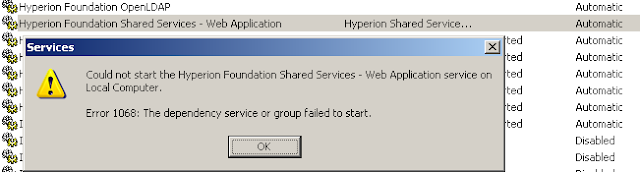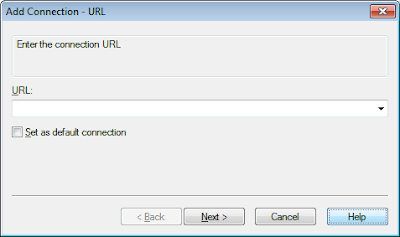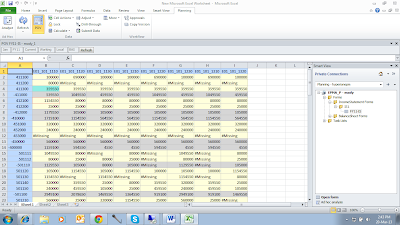Shared services Recovery in Hyperion 11.1.1.3 version
Hyperion Foundation OpenLDAP Service is not stated as shown below:
Hyperion Foundation Shared services – web Application is not started as shown below:
Go to this path as shown below:
Execute the following command to get back the shared services up and running
D:\Hyperion\products\Foundation\openLDAP\bdb\bin>db_recover -v -h D:\Hyperion\products\Foundation\openLDAP\var\openldap-data
Now, Start Foundation services, it will starts without any error messages.
Thanks,
mady