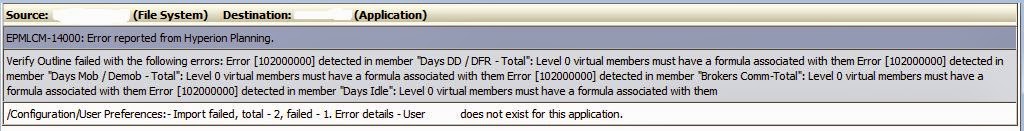Financial Close Management installation - SOA to existing domain
first of all, why i am talking about SOA while talking Financial close Management, because we must install SOA to install Financial Close Management.
Second one,
Already if we have existing hyperion environment with weblogic server, so we can deploy SOA to existing domain. While installing SOA, but it will create separate managed server for like soa_server1(default). We need to start Managed server separately. It won't start with normal start of Weblogic admin server.
Deploy SOA to existing domain:
Situation:
1. Installed and Configured Hyperion suite(Essbase, Planning, HFM, FDM, FR etc)
2. we have existing weblogic domain (EPMSystem)
3. Installed SOA on the top of EPM Suite.
Configuration SOA:
Go to Start --> All Programs --> (SOA folder) --> Configure Application Server
Select second option, Extend an existing Weblogic domain
Select existing Weblogic domain EPMSystem( which is used for EPM suite)
Select Oracle SOA suite, Oracle WSM Policy Manager and Click Next
Click Next with default settings
Wizard will checks JDBC connections, Click Next
Set Password for SOA Infrastructure, User Messaging Service, OWSM MDS Schema, SOA MDS Schema by selecting and click Next
Wizard will check JDBC connections, click Next if test Successful
click Next with default settings
click Extend to start deployment
Domain Extension applied successfully.
Next tasks:
Once deployement done, Start soa_server1 Managed server using the below command:
Note:
1. Make sure you installed HFM, FDM, FR to support for FCM.
2. Make sure Weblogic domain started.
3. Make sure soa_server1 managed server started.
Create Weblogic User:
1. Log into Weblogic console
http://<servername>:7001/console
2. click on Lock and Edit
3. Click on Security realm
4. click on myrealm
5. select tab Users and Gropus
6. Create user with name of Shared Services.
Click on New to create new user. Password must contain numeric, letters. special char(optional).
NOTE: FCM does not support using HSS Native Directory Users. However for testing, training or demo environments ONLY, native users can be added to both the HSS Native directory and the Weblogic native directory.
In a Production environment, only MSAD or other LDAP External Directories are supported for FCM.
Now login to workpsace and try to access Financial close from Navigate --> Applications.
While accessing if it asks for login. Enter username and password which we created in weblogic.
Enjoy FCM.
Thanks,
Mady