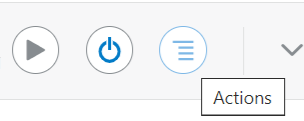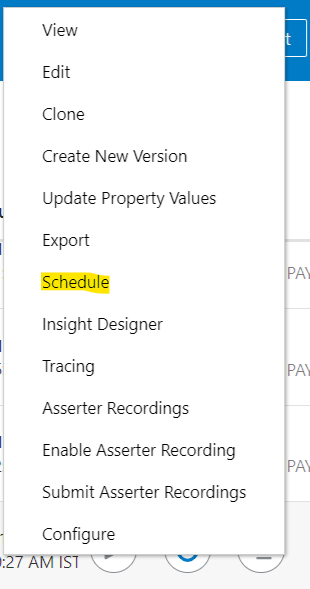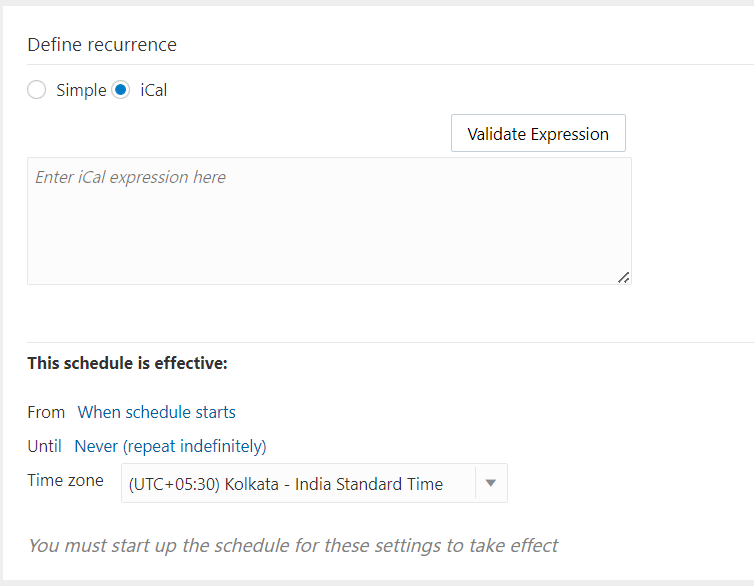In Data Management, workbench if it shows, Gold fish, we will be happy as much as we earn Real GOLD or Gold Fish. Why because, Data Management will show this gold fish after lot of steps only, if you do correctly. Otherwise, even you can't find out the issue at which step it is failing, not every time, but some times.
This post is about simple step only but, we must know that we need to enable these option to see data, otherwise even though Gold fish is showing up, you can't see data in workbench, you don't even know about what happening, whether it is working or not.
If you are extracting data from Planning, and data not showing up in workbench, then check below steps to enable or see the data.
Navigate >> Click on Data Exchange in Application section >> Actions >> Applications >> Click ... 3 dots(last column, under actions) in particular application then Select Application Details >> Select options >> Select Workflow Mode as full, then only you can see data in Data Management Workbench.
Thanks
Mady